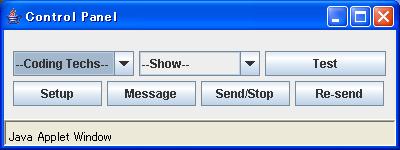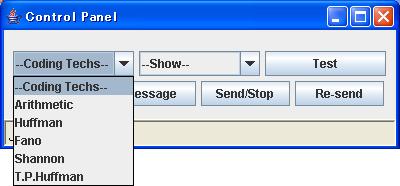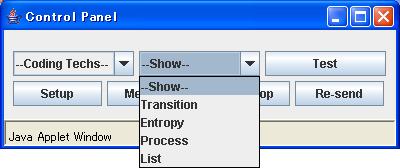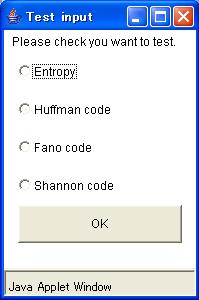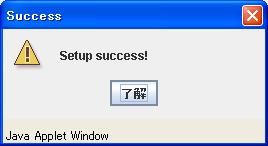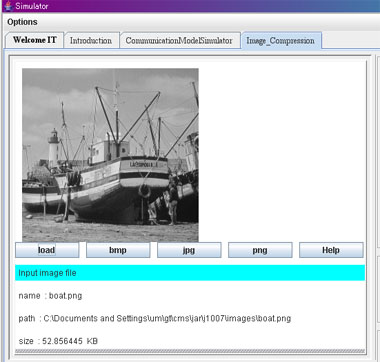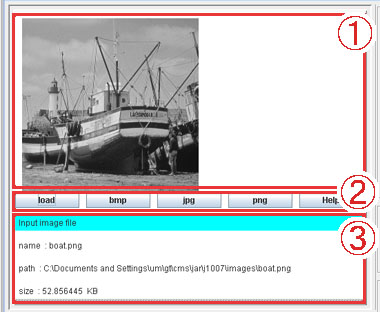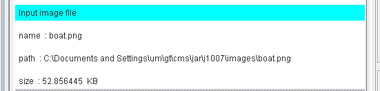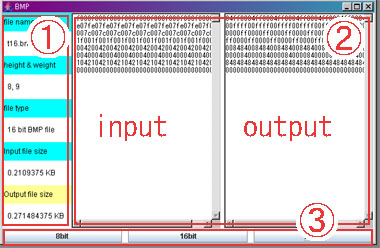Data Compression and Coding techniques
with Integration into Communication Model Simulator
Data compression and coding techniques are widely used in communication and
computer science. Data compression aims to reduce the size of data as much as
possible using some coding techniques. The compressed data can be then stored
in a minimum storage or can be transmitted through some channel to a certain
destination in an efficient way.
In this project students will be requested to study and implement some coding
and compression algorithms such as:
1- Images coding: JPEG, etc.
2- Audio coding: MP3, etc.
3- Video coding: MPEG, etc.
4- And more algorithms can be considered.
Desirable prerequisites:
It is desirable if students have the following abilities
1. Students are able to (willing to learn how to) write programs in Java
2. Students had completed (willing to complete) a course in Information Theory
Here are some images of the completed part of the project during the past years.
Welcome You To Visual Information Theory
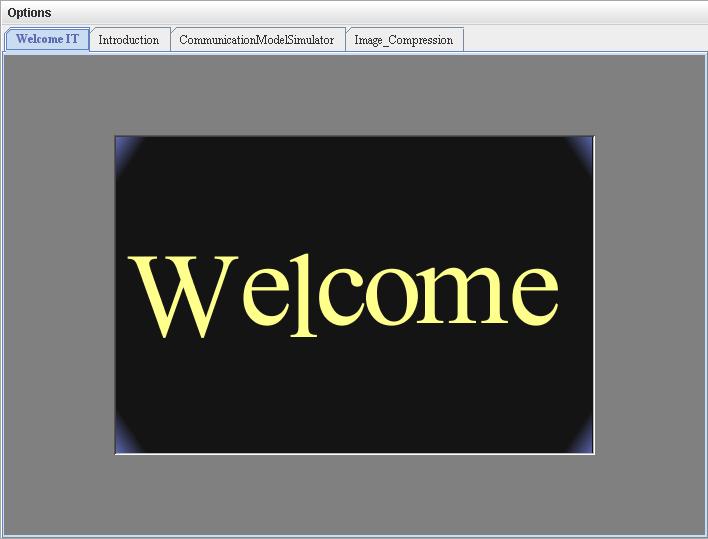
Communication Model Simulator
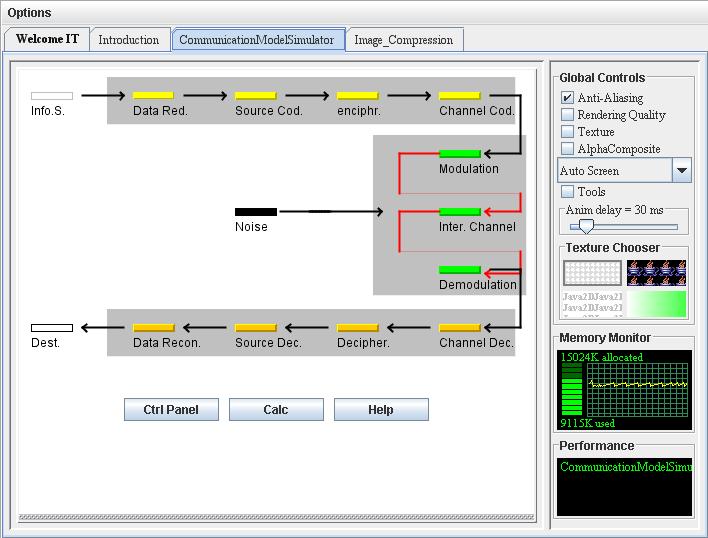
Image Compression
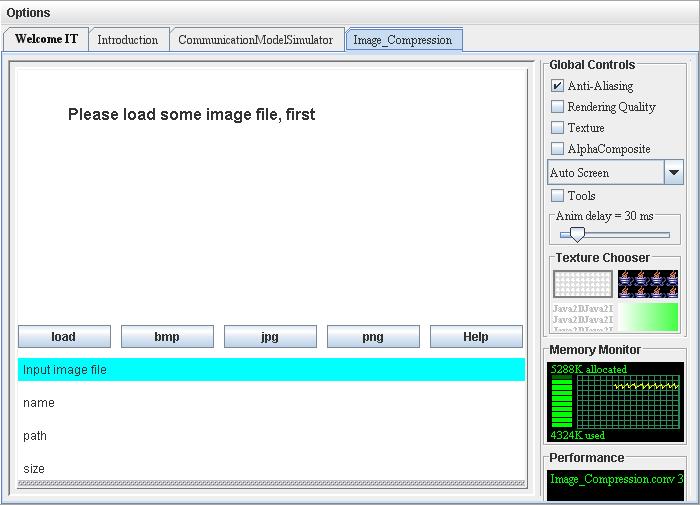
Communication Model Simulator
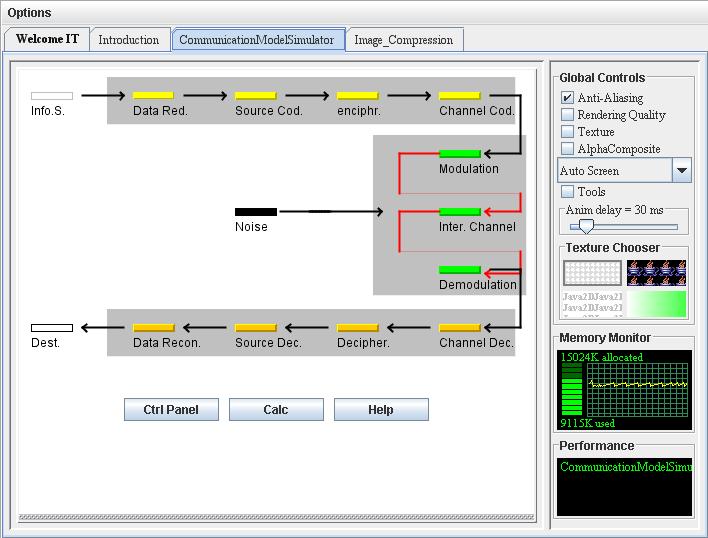
Main window has following functions:
- Control Panel
- Calculator - helps you
- Help - this window
- Global Controls - has many functions
Control Panel
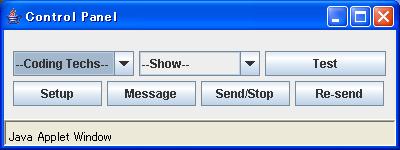
Control Panel has following functions:
- Coding Techs - You can select the one of coding techniques.
- Show - You can select the one of show options.
- Test - You can test.
- Setup - You can start setup.
- Message - You can input message.
- Send/Stop - You can send or stop message.
- Re-send - You can re-sand message.
Coding Techniques
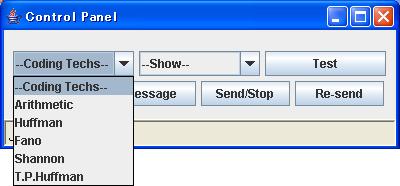
There are five coding techniques Arithmetic, Huffman, Fano, Shannon and T.P.Huffman.
You have to select the one of coding techniques before you start setup.
Show Options
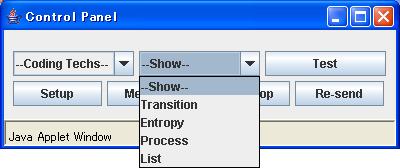
There are four show options Transition, Entropy, Process and List.
You can select the one of the show options after you finish to setup.
Test
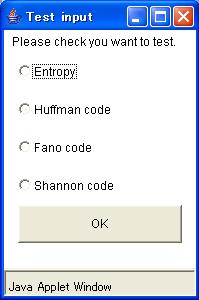
You can select a test option you want to test.
You can confirm whether your answer is correct.
Setup
Setup of four coding techniques except Two Pass Huffman.
(T.P.Huffman coding doesn't need process 1 and 2.)
1. Input number of symbols in alphabet
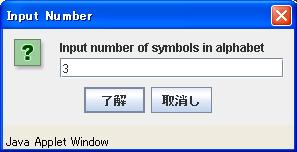
2. Input symbols and probabilities of these symbols.
notice!! All symbols are different. Sum of probabilities must be 1.
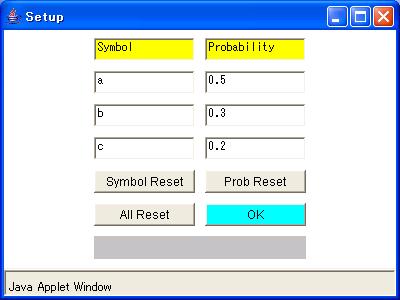
3. Input message using the inputted symbols.
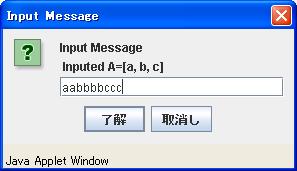
4. Input noise percent.
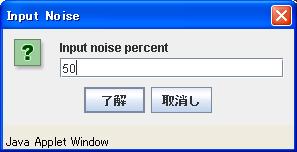
5. That's all.
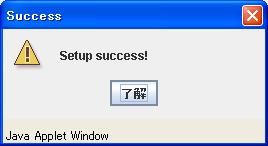
Message

If you want to change the message, you could change the message by this button.
Send / Stop
You can control text's motion using this button.
Re-send
If you want to re-send text, you should use this button.
Image Compression
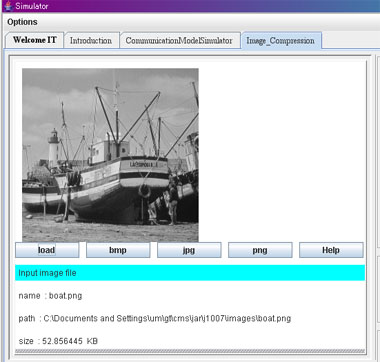
This application can convert the image file to some other format.
Supported format
lead
BMP, JPG, PNG, GIF image files
write
BMP, JPG, PNG, image files
Main Window
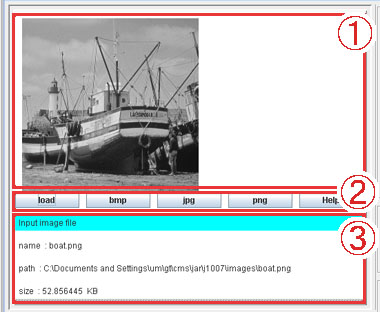
explanation
1, The loaded image is displayed here.
2, Button panel

load
load image file
(supported file formats : bmp, jpg, png, gif)
bmp
Show BMP window
jpg
The image file is converted and output by the JPG format.
Sorry, this method is incomplete.
png
The image file is converted and output by the PNG format.
Sorry, this method is incomplete.
help
This help window is displayed.
3, Information of the input image filet
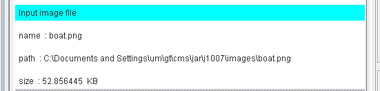
name
name of input image file
path
path of input image file
size
size of input image file
BMP Window
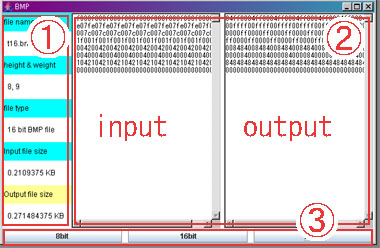
explanation
1, Input file information.
file name
name of the input image file
height, width
height and width data of the input file
file type
file type of the input file (ex. 24bit BMP....)
input file size
The size information of the input image file
output file size
The size information of the output image file
2, Image data
left text area
Data of the input image written in hexadecimal number
right text area
Data of the output image written in hexadecimal number
3, Button panel
Please choose the button you want to output.
8bit
8bit BMP file is outputted.
This type BMP file can store only 256 colors.
The name of output file is input file08bit.bmp
16bit
16bit BMP file is outputted.
This type BMP file can store 65,536 colors.
The name of output file is input file16bit.bmp
24bit
24bit BMP file is outputted.
This type BMP file can store 16,777,216 colors.
The name of output file is input file24bit.bmp
JPG Window
This method is incomplete. To be completed in GT2006
The name of output file is input file_out.jpg
PNG Window
This method is incomplete. To be completed in GT2006
The name of output file is input file_out.png